Camera Remotes for Android: Enhancing Photography with Convenient Control

In an era where smartphones have become powerful tools for photography, the quest for capturing perfect shots has led to the development of various accessories and innovations. One such accessory that enhances the photography experience is the camera remote. Designed to provide convenient control over your Android device’s camera, these remotes offer a range of features that can significantly improve your shooting capabilities. This article explores the functionality of camera remotes for Android, their benefits, types, and how to choose the right one for your needs.
Table of Contents
ToggleWhat is a Camera Remote for Android?
A camera remote for Android is a device or application that allows users to control their smartphone’s camera remotely. These remotes can trigger the camera to take a photo or start a video recording without needing to touch the device. They are particularly useful for group photos, selfies, and capturing shots from challenging angles.
How Camera Remotes Work
Camera remotes for Android typically operate through one of three main methods: Bluetooth, infrared (IR), or via a dedicated app. Here’s how each method works:
1. Bluetooth Remotes: These are the most common type of camera remotes. They pair with your Android device via Bluetooth, allowing you to control the camera from a distance. Bluetooth remotes usually have buttons for taking photos, starting video recordings, and sometimes even zooming in or out.
2. Infrared (IR) Remotes: IR remotes use infrared signals to communicate with your device. However, most modern Android smartphones do not have built-in IR receivers, making this type of remote less common. IR remotes are more often found with older devices or specific camera models that support IR control.
3. Camera Apps with Remote Features: Some camera apps offer remote control features through Wi-Fi or Bluetooth. These apps turn your Android device into a remote control for another device or camera. They provide functionalities like taking photos, adjusting settings, and more, all from a distance.
Benefits of Using a Camera Remote
Using a camera remote for your Android device can enhance your photography experience in several ways:
Improved Group Photos
One of the most significant advantages of a camera remote is its ability to facilitate group photos. By using a remote, you can set up your smartphone on a tripod or stable surface, position yourself and your friends, and then take the photo without rushing or needing someone else to press the shutter button.
Better Selfies
Selfies can often be tricky, especially when trying to get the perfect angle and composition. A camera remote allows you to capture selfies more comfortably by giving you control over the timing and composition without needing to awkwardly reach for the shutter button.
Reduced Camera Shake
When taking photos with the smartphone’s self-timer, you may accidentally cause camera shake by touching the device. A camera remote eliminates this issue by allowing you to trigger the camera from a distance, resulting in clearer, more stable images.
Creative Angles and Shots
For more creative photography, a camera remote can help you capture shots from unusual angles or difficult positions. Whether you’re shooting from a low angle or a high vantage point, a remote allows you to focus on composition without worrying about reaching the shutter button.
Types of Camera Remotes for Android
There are various types of camera remotes available for Android devices, each with its features and advantages. Understanding these types can help you choose the best remote for your needs.
Basic Bluetooth Remotes
These are simple, user-friendly devices that connect to your Android device via Bluetooth. They usually have a single button or a few buttons to take photos or start video recordings. Basic Bluetooth remotes are ideal for casual users who need a straightforward solution for remote photography.
Advanced Bluetooth Remotes
Advanced Bluetooth remotes come with additional features such as zoom control, multiple shooting modes, and adjustable timers. These remotes often have a more complex interface with multiple buttons, allowing for greater control over your camera settings and shooting options.
Camera Apps with Remote Functions
Several camera apps available on the Google Play Store offer remote control features. These apps can connect to other devices or cameras via Wi-Fi or Bluetooth and provide functionalities like taking photos, adjusting settings, and previewing shots. Some popular apps include Camera Remote, Camera Connect & Control, and DSLR Camera Remote.
Multi-Function Remotes
Multi-function remotes are versatile devices that can control not only your Android camera but also other functions such as music playback, presentations, and media control. These remotes are useful if you need a single device to manage multiple functions beyond photography.
Choosing the Right Camera Remote
When selecting a camera remote for your Android device, consider the following factors to ensure it meets your needs:
Compatibility
Ensure that the camera remote is compatible with your specific Android device and its operating system version. Check the remote’s specifications or product description to confirm compatibility with your smartphone model.
Range and Battery Life
Consider the range of the remote and its battery life. Bluetooth remotes typically have a range of 10 to 30 feet, while some may offer extended ranges. Also, check the battery life and whether the remote uses replaceable batteries or requires recharging.
Features and Functionality
Assess the features and functionality of the remote. Determine if you need basic photo-taking capabilities or advanced functions like zoom control, timer settings, or remote shutter release. Choose a remote that aligns with your photography needs and preferences.
Ease of Use
Opt for a remote that is easy to use and set up. Look for user-friendly designs and straightforward pairing processes. If you choose a camera app with remote functions, ensure that the app is well-reviewed and offers a smooth user experience.
Conclusion
A camera remote for Android devices is a valuable accessory that enhances your photography capabilities by providing convenient and precise control over your camera. Whether you’re capturing group photos, selfies, or creative shots, a camera remote can improve your results and make the process more enjoyable. By understanding the types of remotes available, their benefits, and how to choose the right one, you can make an informed decision and elevate your photography experience with your Android device.

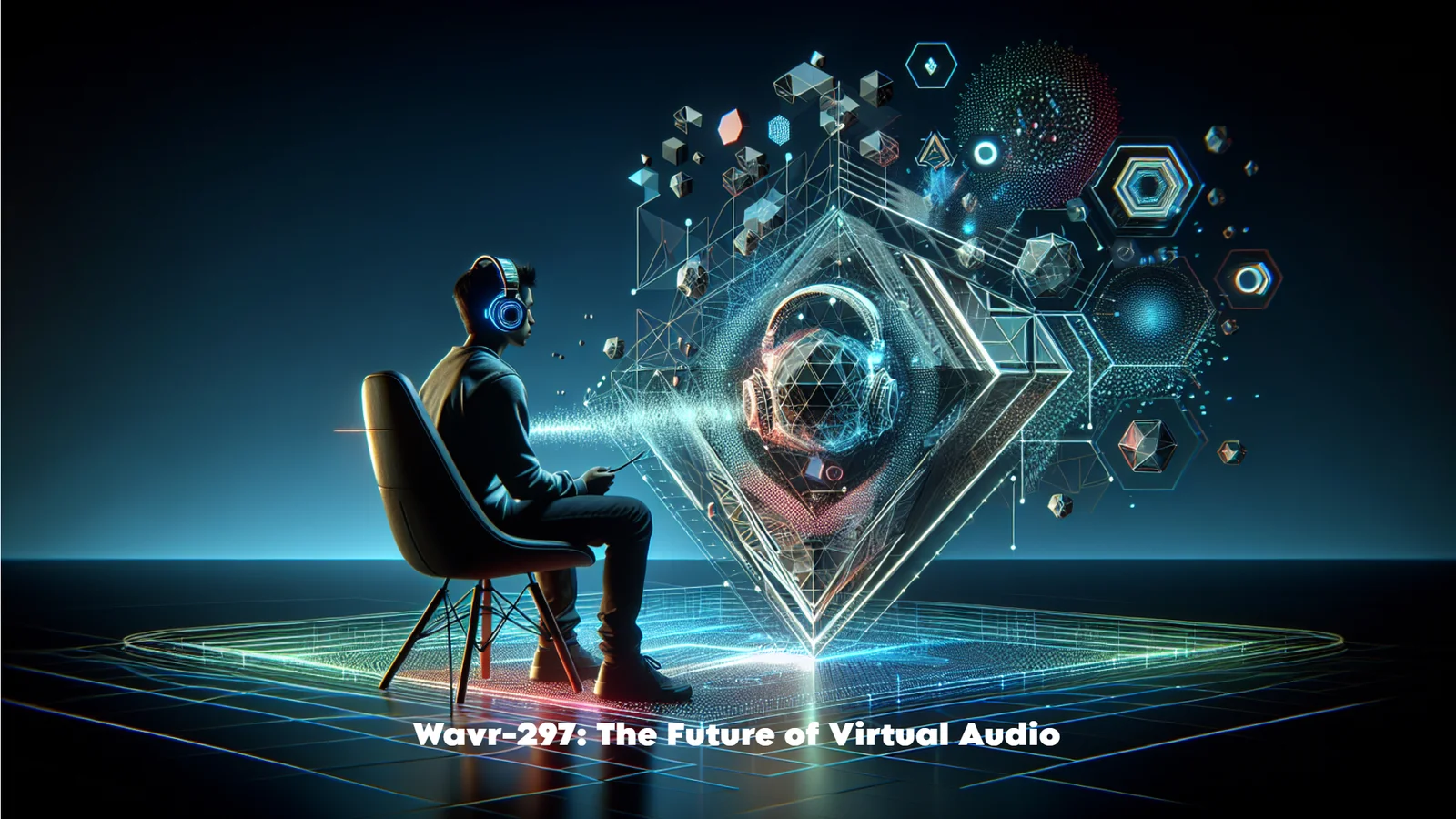











Post Comment